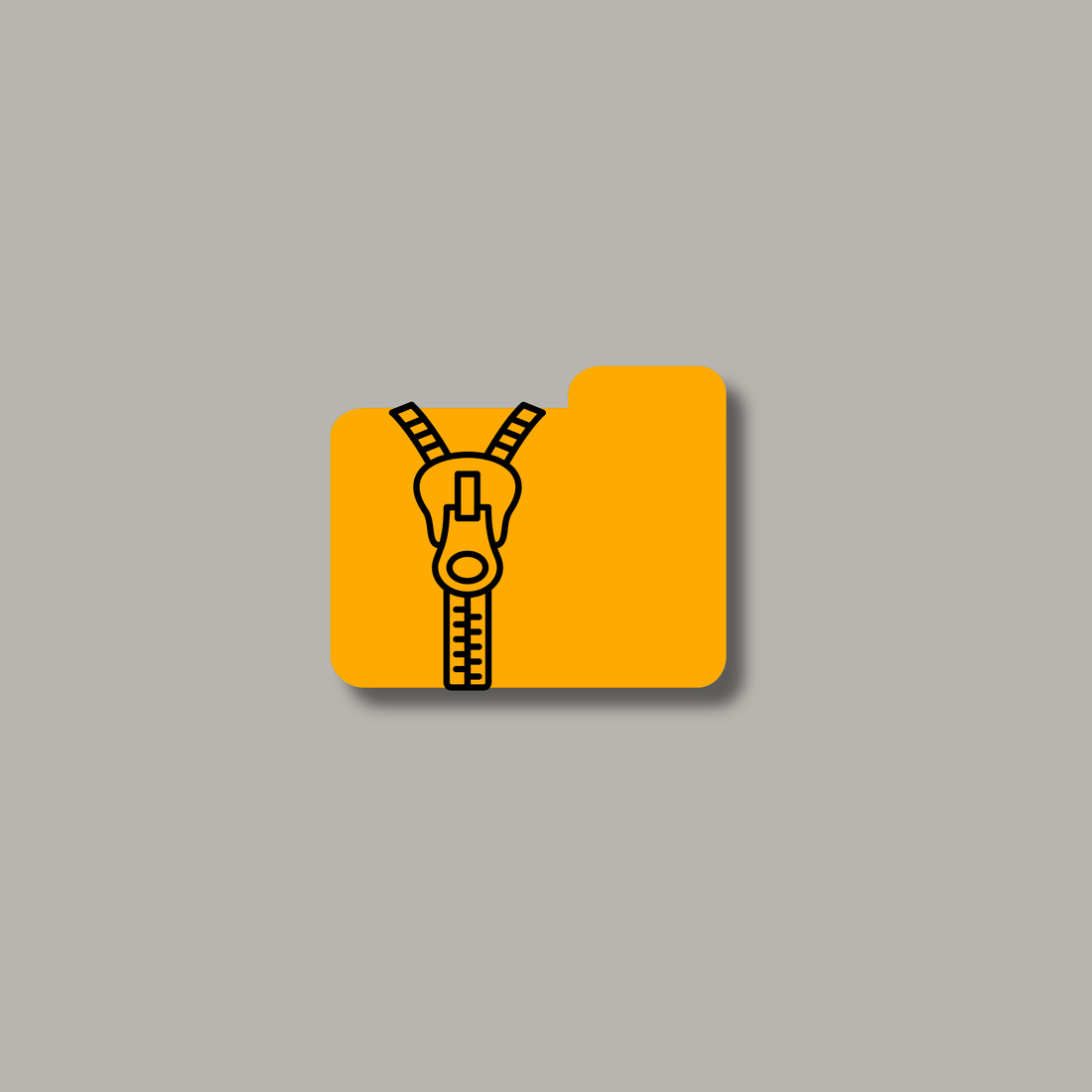
How to Use a Zip File: A Simple Guide to Accessing Your Digital Downloads
Share
What is a Zip File?
A zip file is a compressed folder that can contain one or more files inside. This format makes it faster to download and easier to share multiple files at once. Zip files are especially helpful for digital products with multiple items, such as printable pages, images, or documents.
Why Do Sellers Use Zip Files?
Digital products often come with several files (like PDFs, JPEGs, or PNGs), which can make download sizes large and unmanageable. By using a zip file, sellers can combine all files into a single folder, making it:
- Faster to Download: Compressing files reduces the download size.
- Easy to Organize: All files are in one place, so you won’t have to download them individually.
- Simple to Share: One zip file can contain everything you need, from images to instructions.
How to Download and Open a Zip File
Here’s a simple, step-by-step guide to downloading and unzipping your file on various devices.
1. Download the Zip File
When you purchase or download a product, you’ll typically be given a link to download the zip file. Here’s how:
2. Unzip the File on a Computer
Most computers come with built-in tools to open zip files. Here’s how to unzip a file on both Windows and Mac:
3. Unzip a File on Mobile Devices
If you’re using a mobile device like an iPhone, iPad, or Android, you can still easily open zip files, though you may need an app.
Tips for Using Zip Files
• Make Sure You Have Space: Extracting files can take up more space than the zip file itself, so check that your device has enough storage.
• Double-Check File Names: Some files inside may have similar names. Unzipping keeps everything together, making it easier to find what you need.
• Keep the Zip File as a Backup: After unzipping, you can keep the original zip file as a backup or move it to cloud storage.
Common Questions About Zip Files
Q: Do I need special software to unzip files?
A: Most devices, like Windows, Mac, iOS, and Android, have built-in software to unzip files. However, if you prefer, free apps like WinRAR (Windows) or iZip (iOS) can also be used.
Q: Can I download zip files directly on my phone or tablet?
A: Yes! Both iOS and Android allow you to download and unzip files, although it may require a few extra steps or an additional app on some older devices.
Q: What if the file says it’s “corrupted” or won’t open?
A: This could happen if the download was interrupted. Try re-downloading the file. If that doesn’t help, contact the seller or website for a new link.
Enjoy Your Digital Downloads!
Now that you know how to download and open zip files, you’re ready to access all the great content inside. Whether it’s artwork, printables, or documents, using zip files is simple once you know the steps. Enjoy your new digital downloads, and happy unzipping!




